So the 1st task that I completed after getting my Certification Trifecta was creating an A.D. lab. I downloaded an Udemy course on the subject which gave me a lot of technical information but I ended up using a YouTube instructional video by ‘Josh Madakor’ to actually create my lab.
I downloaded virtual box, then uploaded windows 2019 iso for my server/ domain controller and windows 10 iso for my internal network to the virtual machine to create the active directory. In addition, I downloaded a power shell script with 100 random names to upload to my A.D. to simulate an office environment.
What I found most challenging was making sure that I had the actual network connected properly between the Domain Controller and the internal network. It touched on my Network + training as far as using a loop back address for the internal DNS as my internal network would not be directly going out to the internet; using NAT to create a DHCP scope of 100 Ip’s for my internal network to simulate an office environment, and linking that to my D.C. to get outside onto the internet. I did get stuck quite a few times trying to remember the nuances of finding what screens I needed to click on and what trees in the operating environment I needed to navigate to in order to set things up properly. In addition it made me review subnet masking and gave me a less scholastic more real world application of how networks actually work and need to be manipulated digitally in a live, real world environment.
I’ve learned the importance of trouble shooting just on this one project alone. You cant rush through instructions and skip steps in the belief that you will just figure it out as you go along as there are too many rabbit holes to fall into if you skip steps. Rushing through processes just ends up taking longer than focused step charting to complete tasks.
I found the actual Active directory part to be pretty straight forward and not really difficult once things are committed to memory. Repetition is key. Basically consisted of organizational units and permissions in group policies on the surface level. Most any of these subjects have a deep end of the pool wherein things can be manipulated and nuanced to a very detailed level with the time and attention devoted to it but i did not find anything particularly difficult or challenging once my network was running properly.


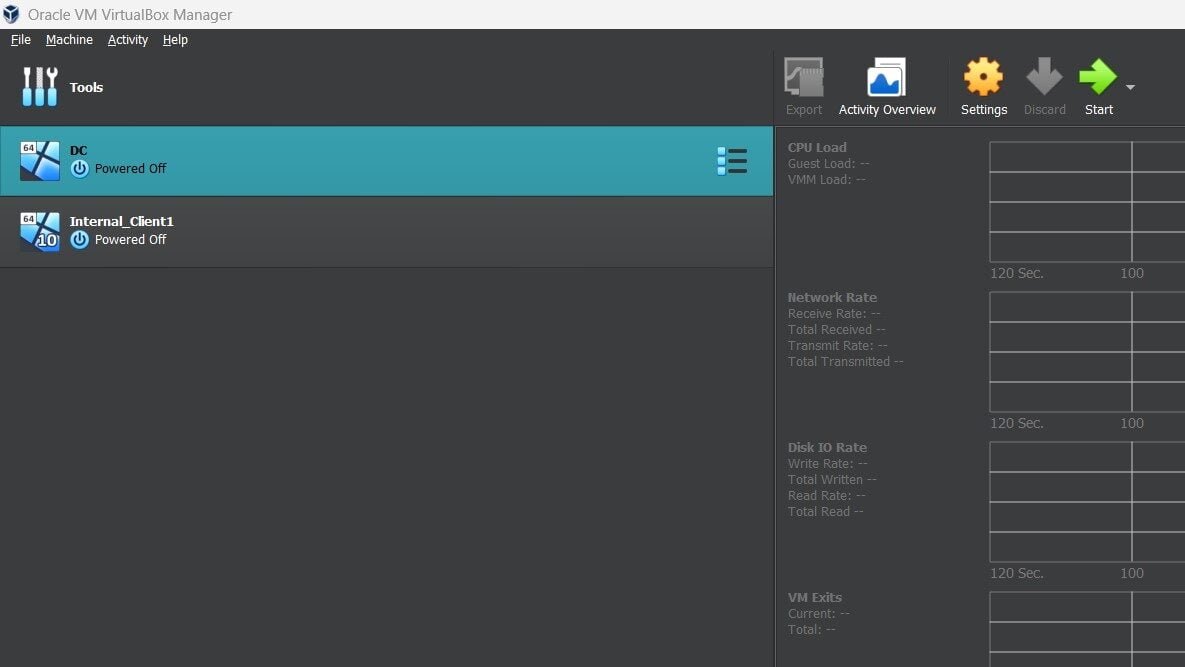
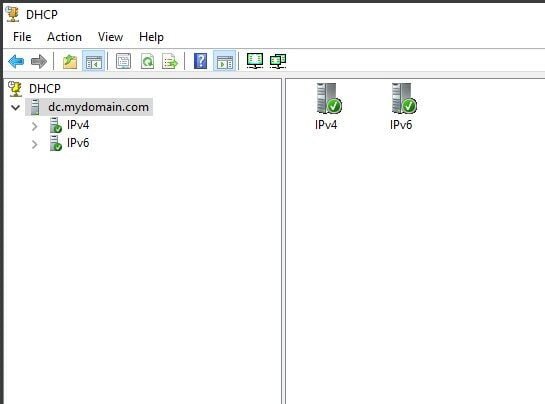

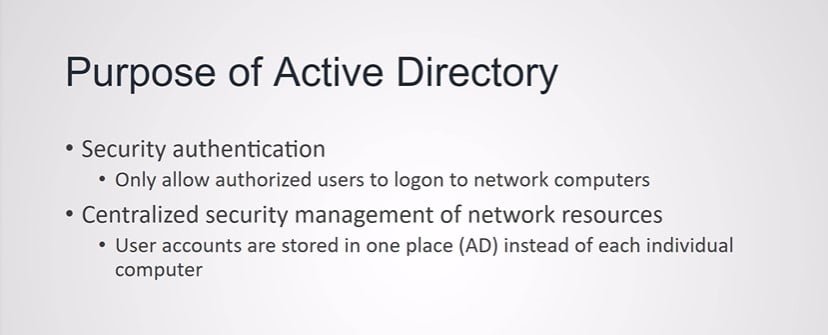

Leave a Reply